WHY CREATE AN ACCOUNT ON AGRERA?
Creating an account on agrera is very important, as it enables you to advertise products on the marketplace, post jobs or become a recruiter on vacancies and have complete access to member-only contents. This article will guide you on how to create an account successfully on agrera.
CREATE ACCOUNT (REGISTER)
Click the Create Account link on the login page. Fill out your valid details, as they will be verified. Go to your emails and click the verify email button, or copy the link and paste it in any browser. Sometimes, the email sent to you may not appear on primary, so you have to check it on spam. Voila, your account was successfully created, and you will be requested to login.
LOGIN (CREATE ACCOUNT)
You will be required to enter the username and password you used when registering. Your account will be deactivated for 30 minutes after five failed login attempts. You can either wait for the set time period or contact agrera support.
FORGOT PASSWORD
You will be required to enter the email address or username associated with your account. An email will be sent to the email address you used when registering to verify if it is you.
IMPORTANT NOTICE
Please note that your account details are confidential. Your details will only be shared with the public when you are advertising your products on agrera Marketplace, and they will be deleted once you delete the product. The credentials that will be shared are your email address, phone number, title, first name, last name, and profile picture, if you have uploaded it. We recommend you use business credentials when creating an account solely for business.
Good luck and enjoy a wonderful experience on agrera. Do not hesitate to contact agrera support when you encounter any problems.
Regards.
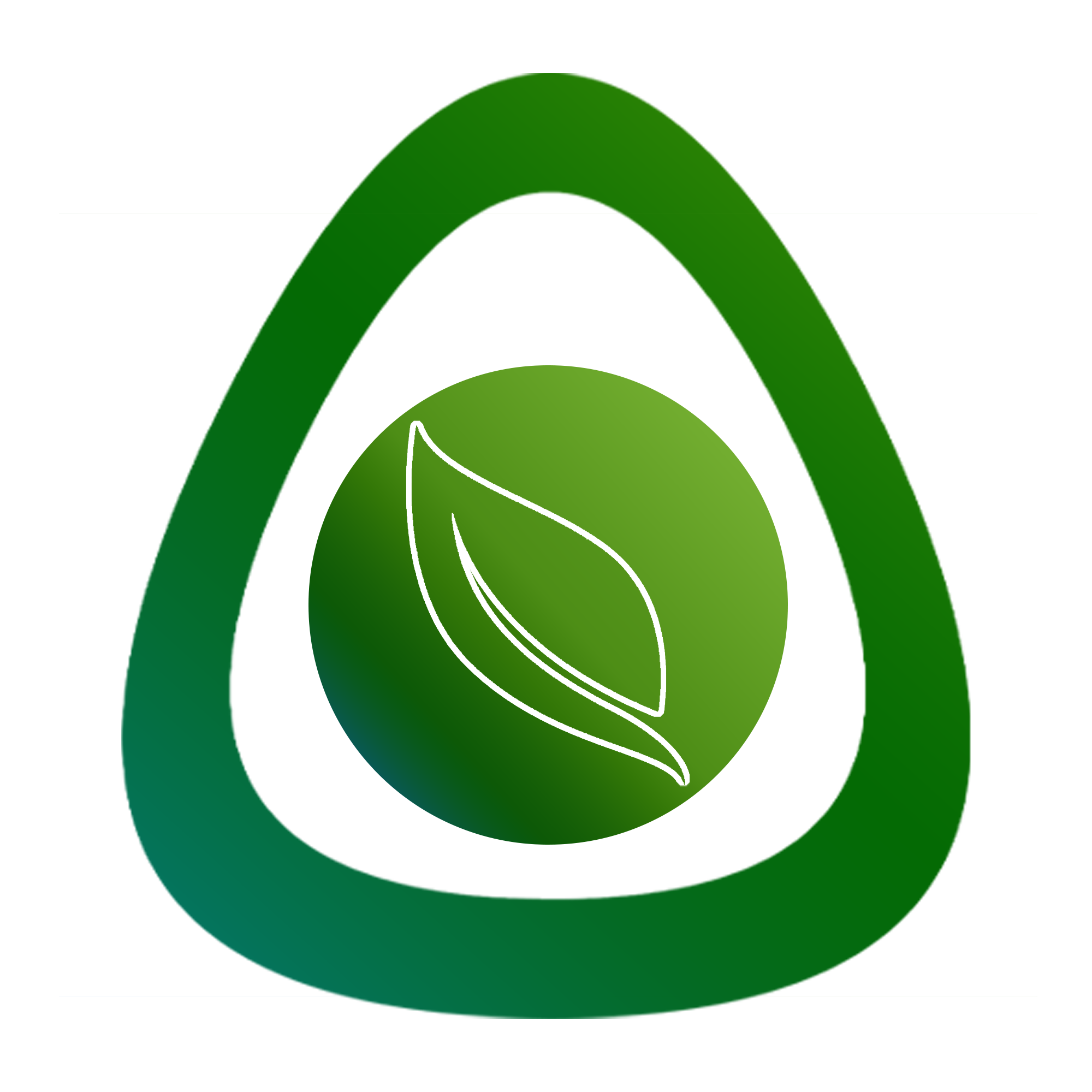



 Formulate Feed
Formulate Feed
Comments
Hope Sain
16 August, 2024 @ 09:57 UTC
If you have questions regarding this article, kindly leave your comment below.
You must be logged in to post a comment