Marketplace is a section made solely for buying and selling agricultural products and commodities. The section aims at connecting you to buyers and sellers of several agricultural products and commodities. You can also advertise products and become a verified buyer for free on agrera marketplace.
However, you must be signed in in order to upload products or become a verified buyer. You do not have to stress about this; just click on the add product icon or become a buyer button and you will be redirected to the login page. If you happen to encounter problems when signing in or registering, kindly refer to the AGRERA ACCOUNTS GUIDE or contact agrera customer support.
MARKETPLACE SECTIONS
Marketplace has five main sections: home, dashboard, add product icon, search, and buyers section.
Home
This is where the advertised products will appear, including verified buyers of atmost five. The three dots will appear only when you are signed in and once clicked, you can report items that are not suitable for the marketplace. Keep in mind that your reports are anonymous, which means the seller will not know who reported the product.
Dashboard
This is the section where the products you upload will appear so that you can perform actions like updating or deleting the product. You will be required to log in if you are not signed in.
Add Product Icon
The add product form is rendered once you have clicked the add product icon. You will be required to log in if you are not signed in. Once you are signed in, fill out the form to upload your product. However, take note of the currency, as we recommend you use currency abbreviations and not full currency names. For example, use MWK for Malawi Kwacha, TZS for Tanzanian Shillings, ZMW for Zambian Kwacha, MZN or MT for Mozambican Metical, etcetera. You will be redirected to the dashboard with a notification that your product was successfully posted once you have clicked the add product button.
Search
This is where you will be able to search for a particular product that you may need. You can also click on the category that suits your requirements. This will provide you with the products that belong to that category.
Buyers
This is where you will be connected to verified buyers of various items. Click the become a buyer icon in order to become a buyer. However, you should be a representative or an owner of a registered company, organization or institution in order to become a buyer.
Best wishes, as you will be exploring the marketplace. You are also required to exercise caution as you will be buying and selling on agrera marketplace. Also, make sure that the items you upload are in line with our community standards.
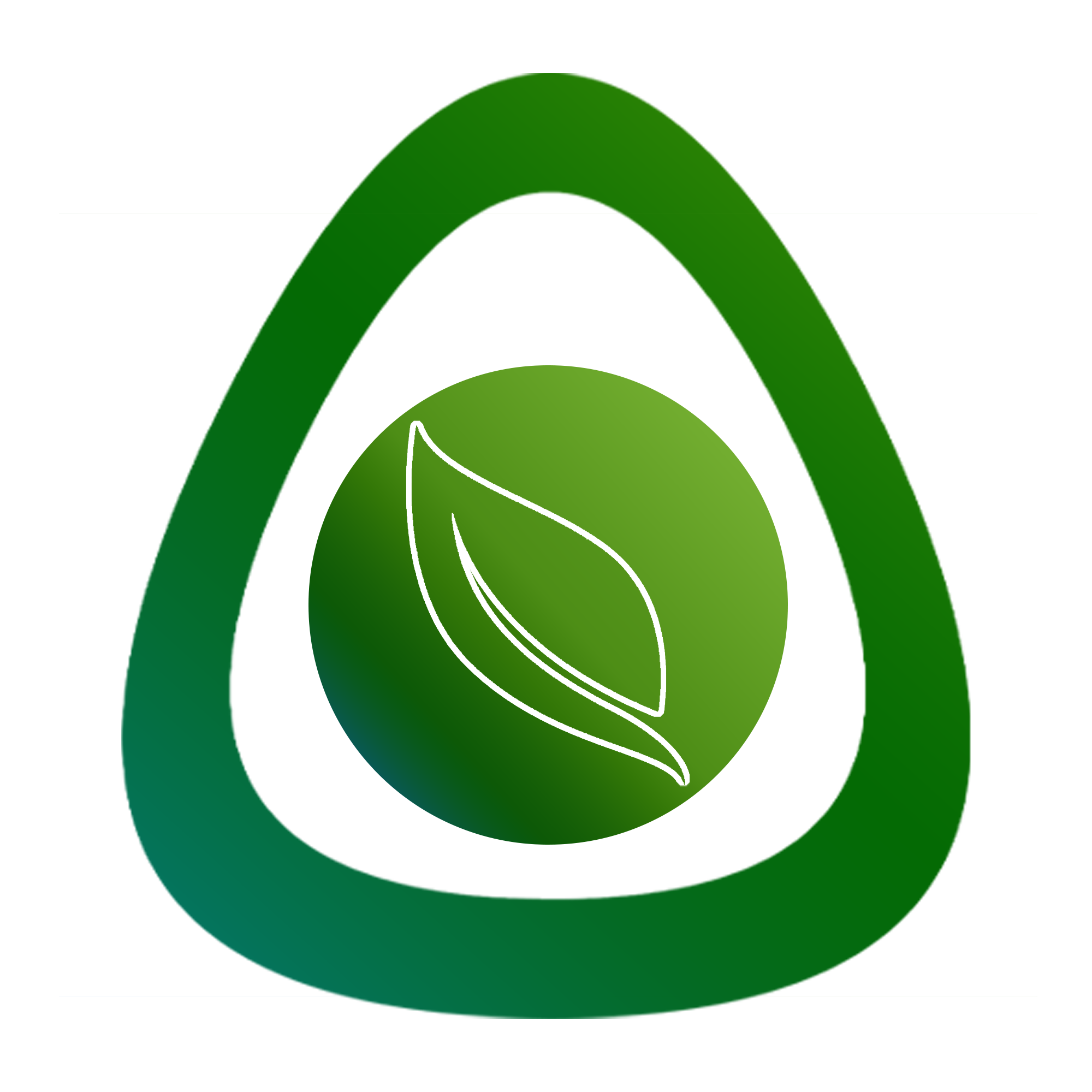



 Formulate Feed
Formulate Feed
Comments
Be the first to comment . You must be logged in to post a comment